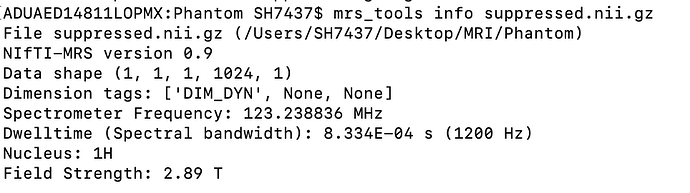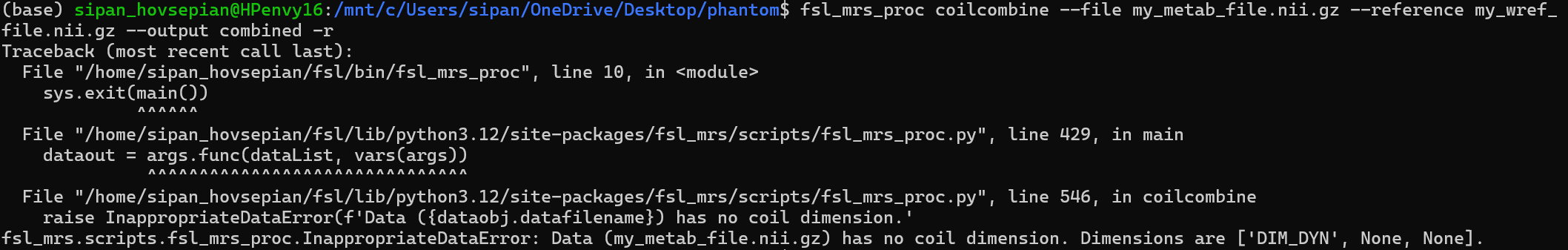Dear community members
I was following the steps of FSL-MRS Practical using phantom data I scanned with 3T Siemens scanner (PRESS). I noticed that my data shape is (1, 1, 1, 1024, 1), unlike (1, 1, 1, 4096, 32, 64) indicated in practical, in addition to that my Dimension tags are: [‘DIM_DYN’, None, None].
I assume, due to this I get an error when I try to follow the pre-processing steps.
Should I skip them? or how can I add missing tags?
I would greatly appreciate any feedback
Thanks
Hi,
This was a bug in a recent version of the tool. If you update to the latest version it should be fixed. The newest version of spec2nii should also fix this if the data was converted from discomfort.
1 Like
Dear @wclarke thanks for your reply
How can I update?
My current version is 6.0.7.16
Hi,
It sounds like you’ve got FSL-MRS through FSL. This fix happened in the most recent version of FSL-MRS. You can get this by following the instructions here: Installation Instructions — FSL-MRS 2.4.0 documentation
Thank you so much!
I will try the new version
But still I get the same message and unable to do this pre-processing step
Is it okay to skip these steps?
Thanks
Yes, there are no uncombined coils in your data.
Dear @wclarke
thank you so much!