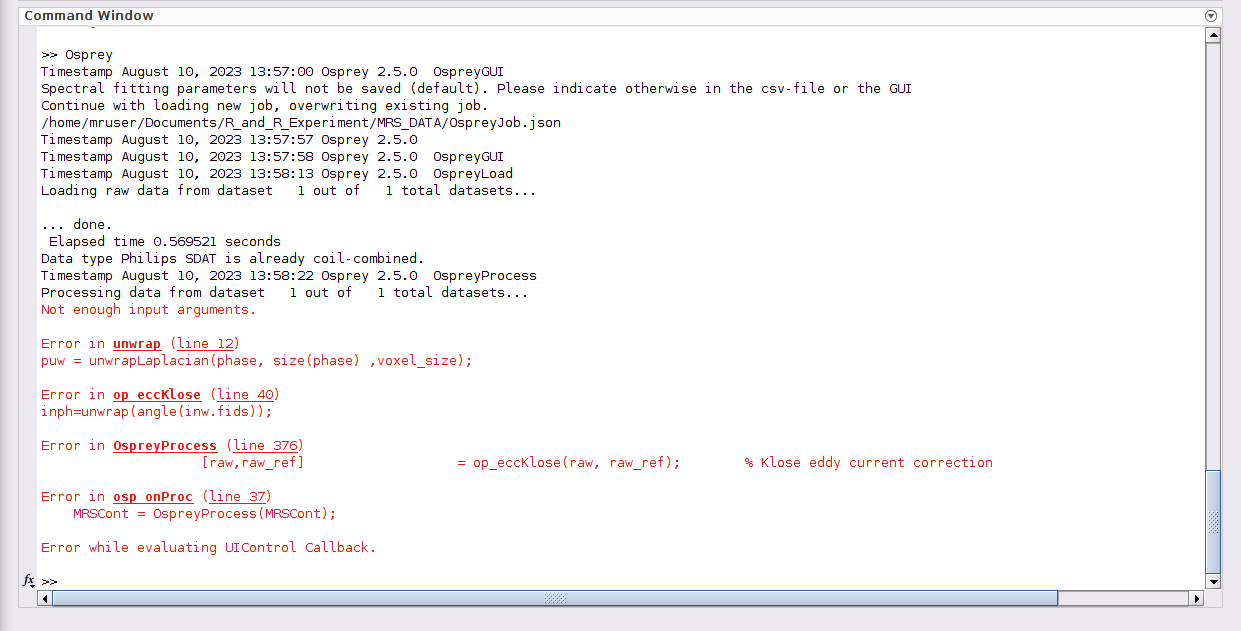Hi, I am having issues when attempting to process the data within our lab. When I load the job file and hit process or when I attempt to run the data using the new job function, MATLAB spits back the following error (see photos attached, or printed error below photos); I have seen the latter two error lines on some other threads below, but couldn’t identify their fixes, and I am unsure what is causing the first two errors (unwrap and op_eccKlose). I am hoping once they have been resolved it will fix the subsequent errors. The errors only occur after hitting process, the raw data initially loads and looks okay. There shouldn’t be an issue with the data itself, as someone else in the lab used the same scanning sequences on the Phillips scanner and was able to process their data a year back; he did have the stat file though, which I know isn’t present in my .json path currently, but I am assuming this shouldn’t cause the phase error (if it is an I need it present let me know).
Using Ubuntu 22.04.2 and MATLab R2023a (with all required packages). I have tried removing osprey and redownloading it, but still encounter the same errors.
I am lost, so any help with this matter is greatly appreciated.
OspreyJob.txt (1.2 KB)
"Not enough input arguments.
Error in unwrap (line 12)
puw = unwrapLaplacian(phase, size(phase) ,voxel_size);
Error in op_eccKlose (line 40)
inph=unwrap(angle(inw.fids));
Error in OspreyProcess (line 376)
[raw,raw_ref] = op_eccKlose(raw, raw_ref); % Klose eddy current correction
Error in osp_onProc (line 37)
MRSCont = OspreyProcess(MRSCont);
Error while evaluating UIControl Callback."