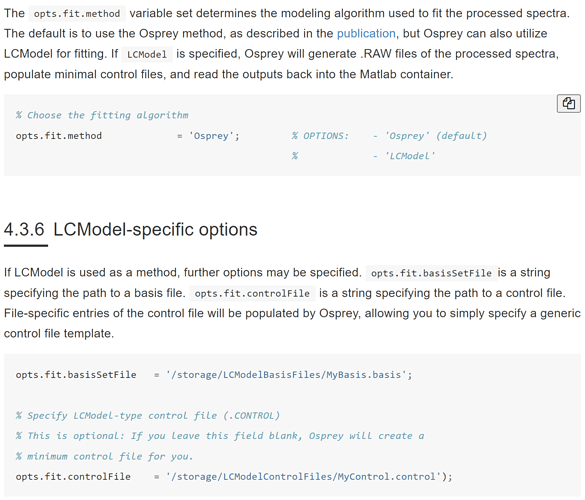Hi William,
here’s the output I get trying to use spec2nii with CSI DICOM from XA30:
C:\Users\Peter>spec2nii dicom C:\Users\Peter\Desktop\Asg\study\MULTIVOXEL_SPECTRO_TE135_8\IM-0001-0001.dcm
C:\Users\Peter\Python\lib\site-packages\spec2nii\Siemens\dicomfunctions.py:10: UserWarning: The DICOM readers are highly experimental, unstable, and only work for Siemens time-series at the moment
Please use with caution. We would be grateful for your help in improving them
import nibabel.nicom.dicomwrappers
Single file conversion.
Traceback (most recent call last):
File "C:\Users\Peter\Python\lib\runpy.py", line 193, in _run_module_as_main
"__main__", mod_spec)
File "C:\Users\Peter\Python\lib\runpy.py", line 85, in _run_code
exec(code, run_globals)
File "C:\Users\Peter\Python\Scripts\spec2nii.exe\__main__.py", line 7, in <module>
File "C:\Users\Peter\Python\lib\site-packages\spec2nii\spec2nii.py", line 666, in main
spec2nii(*args)
File "C:\Users\Peter\Python\lib\site-packages\spec2nii\spec2nii.py", line 283, in __init__
args.func(args)
File "C:\Users\Peter\Python\lib\site-packages\spec2nii\spec2nii.py", line 512, in dicom
self.imageOut, self.fileoutNames = multi_file_dicom(files_in, args.fileout, args.tag, args.verbose)
File "C:\Users\Peter\Python\lib\site-packages\spec2nii\Siemens\dicomfunctions.py", line 118, in multi_file_dicom
specDataCmplx, orientation, dwelltime, meta_obj = process_siemens_csi(img, verbose=verbose)
File "C:\Users\Peter\Python\lib\site-packages\spec2nii\Siemens\dicomfunctions.py", line 308, in process_siemens_csi
return process_siemens_csi_xa(img, verbose)
File "C:\Users\Peter\Python\lib\site-packages\spec2nii\Siemens\dicomfunctions.py", line 314, in process_siemens_csi_xa
raise NotImplementedError('Method process_siemens_csi_xa not implemented, example data needed!')
NotImplementedError: Method process_siemens_csi_xa not implemented, example data needed!
I’m using Win10, Python3.7
To be honest - I’m not sure at this point how converting the data to nii would help, as ultimately we would like to analyze the data in LCModel, which, as far as I know, does not support nii. But I’m just looking at various options; I’m hoping that nii2raw conversion exists/is possible (for CSI data).
I can share the DICOM if it helps with development. The caveat is, I can’t share the “original” DICOM from XA30 as it came from clinical scanner and is not anonymized, but I have (hopefully uncorrupted) anonymized version, after loading on our research VE11C and re-exporting. Obviously VE11C wasn’t able to read the spectro data, but as far as I can tell, they are still maintained in the DICOM file.