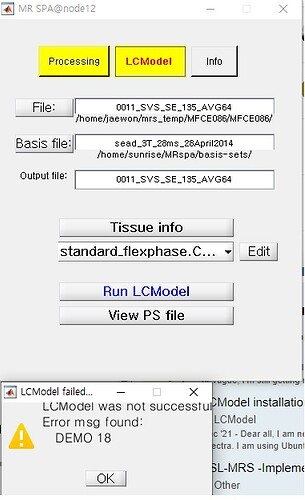Dear MRSHub members,
Hi, I’m new to MRS analysis.
I’ve been recently trying to do MR Spectral quantitation using MR Spa and LC model.
The laboratory I’m working at has purchased LC model license, and my predecessors used it successfully.
I have successfully use MRspa to run ECC correction-Frequency correction-Phase correction and saved the result as .SPA file.
After that I tried running LCModel on that .SPA file as input and previously made basis file and the following error message pops up.
I found out that last year LC model became a free SW, and the error message is related to program license. I’m curious if the error has some thing to do with LC model being free SW?
And also as I’m trying to install LC model on my local PC, I downloaded lcm-64.tar from LC model homepage and tried installing it with command ./install-lcmodel, and the following message pops up.
couldn’t connect to display “172.29.240.1:0”
while executing
“load /home/naarkeem/.lcmodel/lcmgui/lib/libtk8.5.so Tk”
(“package ifneeded Tk 8.5.18” script)
invoked from within
“package require Tk 8.4”
(“package ifneeded Tix 8.4.3” script)
invoked from within
“package require Tix”
(file “/home/naarkeem/.lcmodel/lcmgui/lib/application/home/sp/main/projects/lcm/gui/universal/src/64-bit/t-to-wrap.tcl” line 1)
invoked from within
“source $startup”
(file “/home/naarkeem/.lcmodel/lcmgui/main.tcl” line 38)
Can anybody help me? I’m really lost here.
Sincerely,
NarlKim.